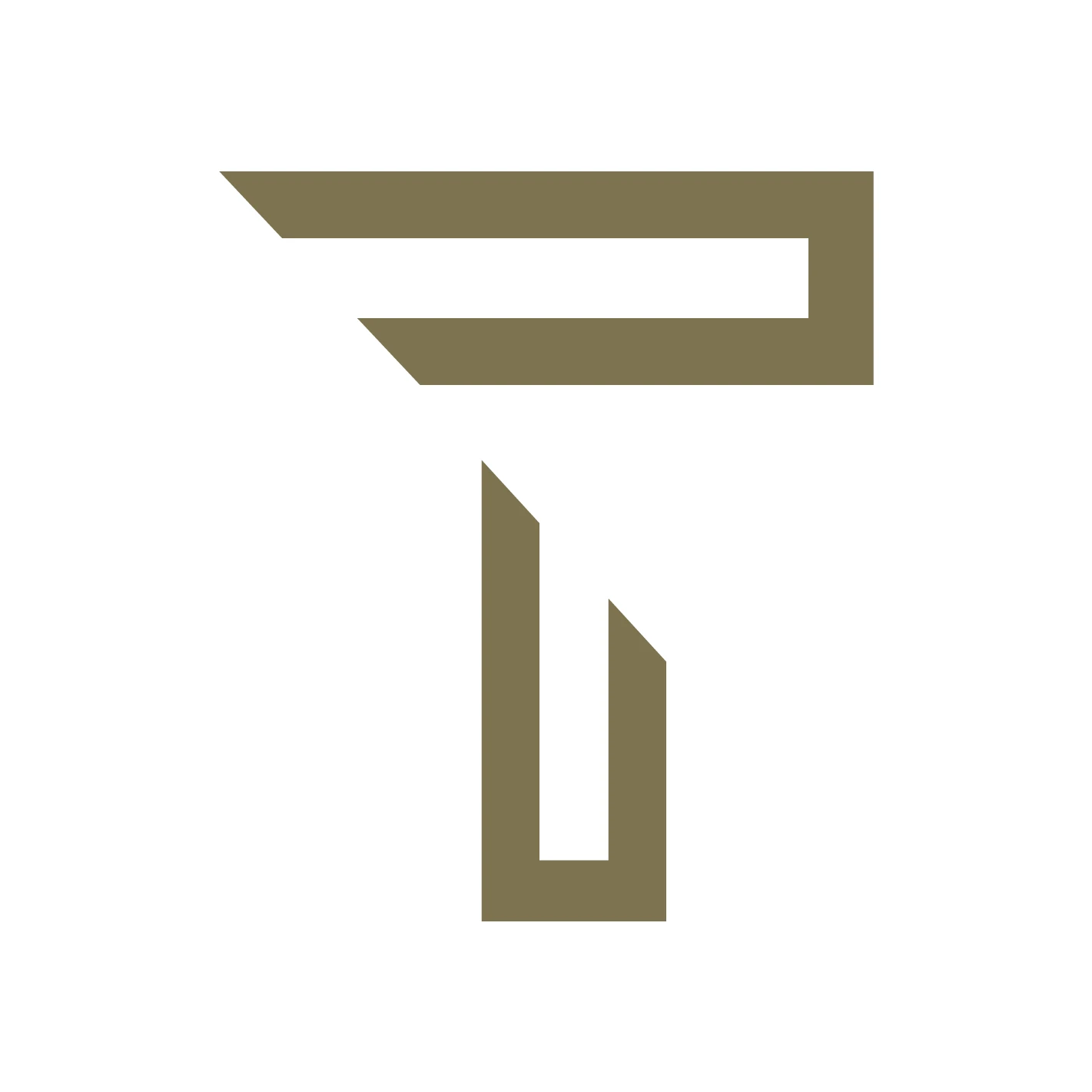If you don't want to keep something you've purchased from the MAARKETO
App, you can cancel an order before it ships out. However, you should know how
to cancel an order on the MAARKETO app for you to do that.
You might accidentally place a wrong order, or you might have
placed the right order but you later change your mind to buy the item. In
either case, you will want to cancel it before it is shipped. There could also
be other unexpected reasons that make you want to cancel the order. Whatever
the reason, MAARKETO allows users to cancel their orders before shipment is
done.
Try to contact the seller directly through the message Centre,
especially if you have a reasonable explanation for cancelling. If you can't
get in touch with the seller or your situation makes it impossible to cancel
your order, contact Customer Service.
If you're able to reach the seller, they may be able to cancel
your order before it's shipped. It's always better to let them know ahead of
time why you're cancelling so they can understand and prevent problems in the
future. After all, they want you to be happy with their service.
Cancelling an Order using a Mobile Phone or
Desktop
If you are a MAARKETO App user, you might want to cancel your
order before the seller confirmed order. While on mobile phones or PC, the
procedure is pretty straightforward: You need to go to "My Orders"
and click "Cancel Order".
However, if you're late, the seller confirmed your order then
you can’t cancel your order. You need to contact "Customer Service
Center" for cancel your order.
Terms and Conditions for Order Cancellation
It is never the best experience for you to receive goods that
are not what you want or you don't need anymore.
As a result, many people would like to cancel the MAARKETO app
order before it is shipped out. While we have already shown you how to cancel
an order on the MAARKETO app, we also want to share with you some terms and
conditions that guide the whole process. But before we step into the details,
let's see how long it takes for MAARKETO to ship your items out.
According to MAARKETO policy, sellers have 2 working days to
process your order after receiving your payment. Then they have another 3
working days to prepare and pack your items. This includes the time needed for
quality control and inspection of goods etc. Finally, the shipping company has
another 1/3 working days to send your items out. So, in total, it will take 6/7
working days – excluding weekends – before your order is shipped out at the
earliest. If you happen to cancel your order during this time frame, there
shouldn't be any problem at all.
Now, let’s get into the terms and conditions. There are some
terms and conditions that MAARKETO follows when it comes to cancellations.
These are:
- You can cancel your order
within 24 hours of purchasing it and get a full refund of the money.
- You cannot cancel orders that
have already been shipped
- You cannot cancel orders that
have already been delivered
- If you want to cancel a
custom-made product, you can only get 80% of the payment back because it
is designed specifically for you and not available for resale by the
seller
What to do before Cancelling the MAARKETO App
order
In this section, you can find some of the most important things
to do before cancelling your order:
Confirm that the order hasn’t
been Shipped
Please note that you cannot cancel an order after it has been
shipped or marked as received by the buyer in the app. In such a case, you will
have to wait until you receive the order so you can return it for a refund. So,
if you are going to cancel the order, please do it as soon as possible. If your
order has been shipped out and you want to cancel it, please don't hesitate to
contact the seller for help.
If you cancel your order after the seller has shipped it, then
you will receive a partial refund, depending on how far along the shipment is
and whether or not the item has been delivered to you. MAARKETO may also charge
a cancellation fee.
Always Talk to
the Seller before Taking an Action
In most cases, the seller will be willing to help with any
issue. For instance, if you had placed a wrong order, you may talk to the
seller to find a way forward instead of cancellation. The seller may advise
that another order with the same price tag as the one in question be shipped
instead.
You may decide to cancel the order because it is taking longer
than you expected to ship. I would actually advise against cancelling your
order before you talk to them first. They may have a reasonable explanation as
to why they didn't ship yet. This is especially true if you ordered on a
weekend or holiday when most businesses are closed.
Also, if the seller is cooperative and willing to help, you can
ask him/her for a partial refund as compensation because, in MAARKETO System,
it will be taken as "Return & Refund"). Or if you still want the
item, please contact the seller for further discussion with him/her.
Only File for
Dispute if the Seller is not Cooperating
If the seller refuses to cooperate after you send him/her a
message several times, please click the "Support Tickets" button to
open a ticket in the MAARKETO system and their professional customer service
team will assist with your issue.
Please note that there are 2 reasons why sellers refuse to
accept your cancellation request. The first reason is that the order has been
shipped out. The second reason could be that the delivery time is less than 1/2
days. For the first reason, you need to contact the seller's CS team for help
because they cannot cancel a shipped order in the MAARKETO system anymore. For
the second reason, we suggest you directly open a Support Ticket or Direct Contact
in the MAARKETO system because the processing time of cancellation requests is 2
working days, which will be beyond the delivery time. If you have any other
questions about cancellations, please feel free to contact the platform’s
customer service.
Conclusion
We have just
demonstrated to you how to cancel an order on the MAARKETO app. If you have
placed an order on MAARKETO but decided to cancel it before the seller confirmed
your order, you can easily cancel your purchase without any problem. On the
other hand you can cancel your order before it shipped out, you contact seller
or our customers care service.